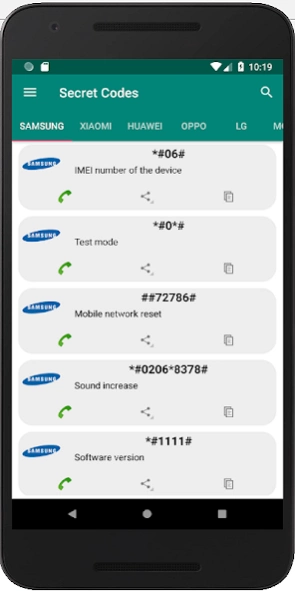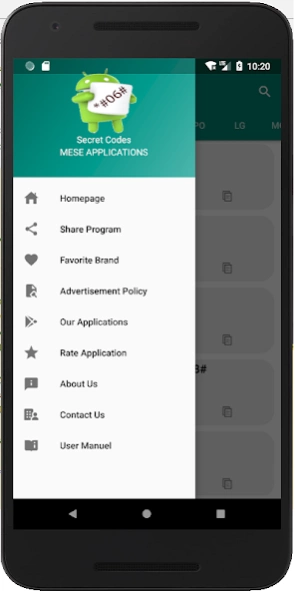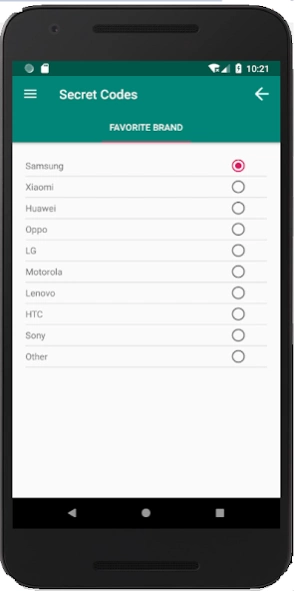Secret Codes 4.2
Free Version
Publisher Description
Secret Codes - Thanks to secret codes you can learn many features of your phone.
If you are an android researcher or developer you might know these secret codes (or at least some of them). These secret codes are used by developers and companies to change some system configurations.
In this application, there are some secret codes for Samsung, Xiaomi, Huawei, Oppo, LG, Motorola, Lenovo, HTC, Sony and other android phones.
The application includes many secret codes for following and more:
- Service menü
- Phone information
- Camera information
- Language and keyboard settings
- Backup of all media files
- WLAN test
- GPS test
- Bluetooth test
- Touch screen test
- Proximity sensor test
- Audio test
- Vibration and backlight test
You can search any function in the application and you can execute any secret code by using dial button. Also, you can share the secret codes in social media easily.
If you are unsure about any secret code, it will be better not to execute it. Most of the secret codes are meant for only advanced users. So, if you would like to try the secret codes, it is recommended to you keep a backup copy of your datas! Our firm is not responsible for any of the data loss or damage to your device because of using of the secret codes.
Note: Each code may not work on every device.
About Secret Codes
Secret Codes is a free app for Android published in the System Maintenance list of apps, part of System Utilities.
The company that develops Secret Codes is developer_. The latest version released by its developer is 4.2.
To install Secret Codes on your Android device, just click the green Continue To App button above to start the installation process. The app is listed on our website since 2019-04-22 and was downloaded 2 times. We have already checked if the download link is safe, however for your own protection we recommend that you scan the downloaded app with your antivirus. Your antivirus may detect the Secret Codes as malware as malware if the download link to com.meseapplications.secretcodes is broken.
How to install Secret Codes on your Android device:
- Click on the Continue To App button on our website. This will redirect you to Google Play.
- Once the Secret Codes is shown in the Google Play listing of your Android device, you can start its download and installation. Tap on the Install button located below the search bar and to the right of the app icon.
- A pop-up window with the permissions required by Secret Codes will be shown. Click on Accept to continue the process.
- Secret Codes will be downloaded onto your device, displaying a progress. Once the download completes, the installation will start and you'll get a notification after the installation is finished.